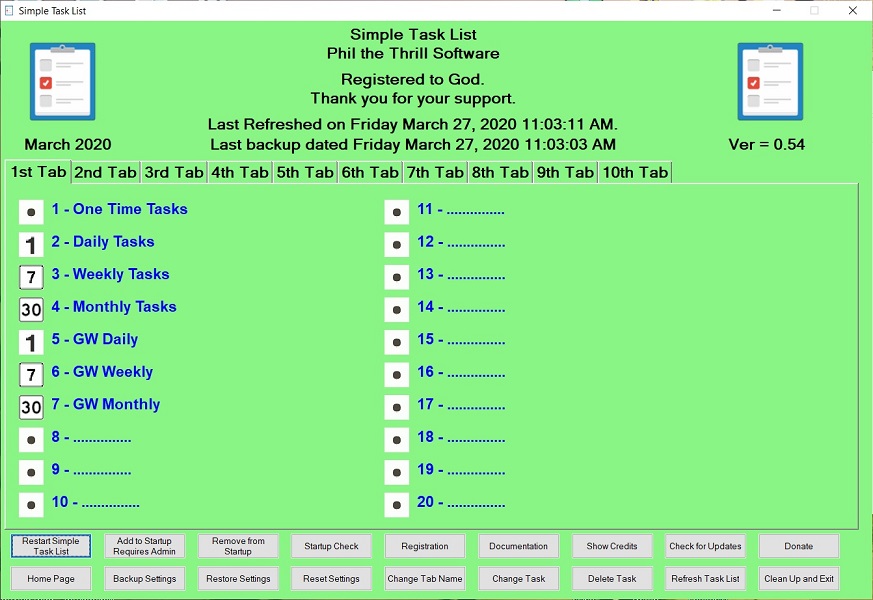website menu by Css3Menu.com
Simple Task List
Download Simple Task List 0.60
Let’s face it –
one of the disadvantages of being responsible is all
those things that one is required to do. Whether it is
homework, an upcoming project, getting toilet paper, vehicle
maintenance or changing the batteries in the smoke detector,
the task of remembering to do such tasks is daunting.
Some people attempt
to remember things via a to-do list. The problem with
to-do lists is that tasks are not categorized. The problem
with personal information managers (PIM) is that they
overwhelm the user – they want an email list, phone numbers
and create tasks that repeat on the 2nd Tuesday of every
month but not during a leap year. So the solutions are
either too much or too little.
So I decided to try
to solve this from a different point of view: less
complicated than your standard PIM but more functional
than a slip of scratch paper.
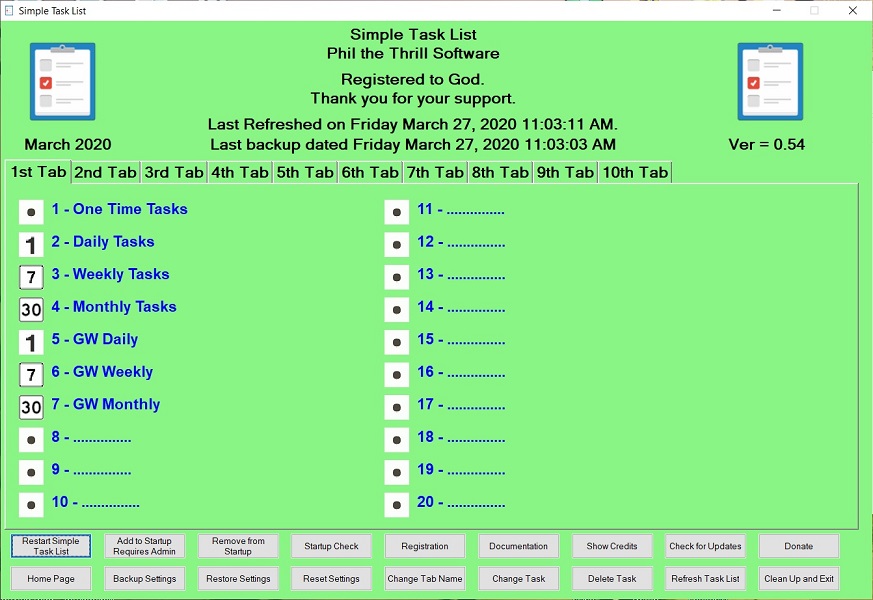
Features:
- Create tasks on a
one-time, daily, weekly or monthly basis.
- Tasks can be created
for local time zone typically but also for Zulu
Time, or UTC.
- Tasks can be
organized by category. This can a running grocery list for
those once a month purchases or a list of questions to ask your
doctor while waiting for the annual checkup.
Usage:
- Click the task
number of the task you wish to note – say 14.
- Give a name
of the task,
- Define the frequency
– one time, daily, weekly or monthly.
- When the task
has been completed, just click the task.
- If the task is a one
time affair, the task will disappear. If the task is not
a one-time affair, the task will reappear at the
appropriate time.
Documentation:
- Home
Page: The page that you are viewing now
- Backup/Restore
Settings: Creates a backup of the task list/restores from a prior
backup.
- Reset
Settings: Starts anew. Starts using the default settings.
- Change
tab name: Changes the name of the tab. Could be a category or a
month for future tasks.
- Change
task: This will reinitialize
the task from scratch.
- Delete
task: Used to remove a non-one-time task – one which has a
frequency.
- Refresh
Task list: Reloads the task list.
- Restart
Simple Task List: Reloads Simple Task List
- Add
to Startup: This will allow Simple Task List to launch when the
computer is started. This requires Administrative Privileges.
- Remove
from Startup: Sets Simple
Task List so that it will
not launch on computer startup.
- Startup
Check: Checks to see if Simple
Task List is set to run on
computer startup.
- Documentation:
A manual of how Simple Task
List works.
- Show
Credits: Giving credit to where it is due.
- Check
for Updates: Checks to see if there is a more recent version.
- Donate:
If you find that Simple Task
List is useful, please
donate.
- Cleanup
and Exit: Shuts down the program.
All
material on this website is covered under copyright laws 2011-2020.
But you knew that already, didn't you?