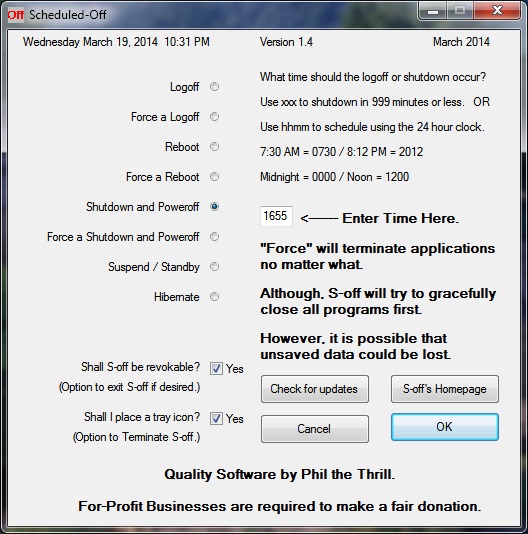website menu by Css3Menu.com
What problem does S-Off attempt to solve?
I wrote S-Off
as a need. While working at the office, I would bring my laptop
with me to work so I can listen to podcasts. However, the laptop
would take a long time to turn off and I wanted it turned off so that
when I punched out, all I needed to do was pick it up and go... not
wait for the the laptop to properly shut down. I also wanted the laptop to shut down at a specific time so I could maximize my listening without having to clock-watch.
I looked into
using the built-in Windows Scheduler to do this and found it woefully
lacking. I thought I could do better and I did. S-Off,
Scheduled-Off, is the result.
S-Off has other legitimate uses as well.
A
corporation can use S-Off in its Green Policy by shutting down all
office computers at a time when no one should be at the office, thereby
reducing electrical costs and increasing corporate safety. If
everyone needs to be out of the office by 6PM, why have the computers
running from 6PM to 8AM the next morning?
Parents and children
share the family computer. 16 year old Junior wants to play a
game but is not allowed to play past a certain hour. Parents want
to go out and see a movie. How do you enforce this rule?
Usage
Enter time: There are two (2) ways one can enter the time:
24 Hour Format. This needs to be entered in the 0000 format without the colon.
xxx Minutes. If one entered 999 minutes or less, the computer will perform the requested action at that time.
Logoff: S-Off will log off the current user at the appropriate time.
Reboot: S-off will reboot the computer at the appropriate time.
Shutdown and Power Off: S-Off will shut down and power off the computer at the appropriate time.
Suspend/Standby: S-Off will suspend the computer, sometimes referred to as Standby mode, at the appropriate time, assuming the computer in question can enter such a state,.
Hibernate: S-Off will put the computer into a hibernation state at the appropriate time. This assumes the computer in question can enter Hibernation.
Shall S-Off be revokable? S-Off gives a two minute warning before performing the requested action. This warning is so that the user can save all data and exit gracefully before S-Off performs the desired action.
The revokable option will offer the option to hit ALT-F2 and S-Off will terminate during this two minute window. If a tray icon exists, an option to terminate S-Off will be present threre as well.
Shall S-Off place a tray icon?
This option will place a little icon in the tray menu typically
on the bottom right near the clock. If the revokable option is
present, one can exit S-Off. Otherwise its presence will serve as a reminder that S-Off is present.
What about this FORCE option?
Depending on the option selected, S-Off
will attempt to gracefully close all programs. However, this is not always
possible. Sometimes a program will refuse be closed down.
Sometimes a program requests user input. When this happens, S-Off will not be able to complete its desired task.
Under normal circumstances, S-Off will try to gracefully shut down all running programs. When a program is being stubborn and refuses to be shut down, S-Off as the ability to force this issue. However, this comes at a cost: it is possible that unsaved data could be lost. Obviously, S-Off tries to avoid this possibility.
All content on this site is copyrighted 2010-2020. But you knew that already.