website menu by Css3Menu.com
No Screensavers
Back in the early days of computers, a phenomenon called Burn In reared its ugly head. To protect expensive monitors, programmers created something called a screensaver to prevent the burn in phenomenon.
But technology improved. Modern computer monitors are not susceptible to burn in anymore. Microsoft has built the screensaver functionality directly into Windows. Third-party screensavers can include things like passwords upon return and decorative backgrounds pleasing to the eye and the wandering office worker.
Everyone should be happy, right? Not so much. Screensavers are known to kick in whenever they feel like it. It’s annoying enough when watching a streaming video but in a work environment, screensavers kicking in means having to use a password to log in – which is exceeding annoying.
Looking around for a solution, I found some programs which block screensavers from activating. Some require payment. Many require administrative access – which is not feasible in an office environment. Finally, all of these programs were an all-or-nothing solution. There was no option to turn off the screensaver for a little while.
So I put my hacking hat on and pondered a solution. I found a simple and elegant solution – so brilliant and easy that I could program the technique. I did and the results are what follows:
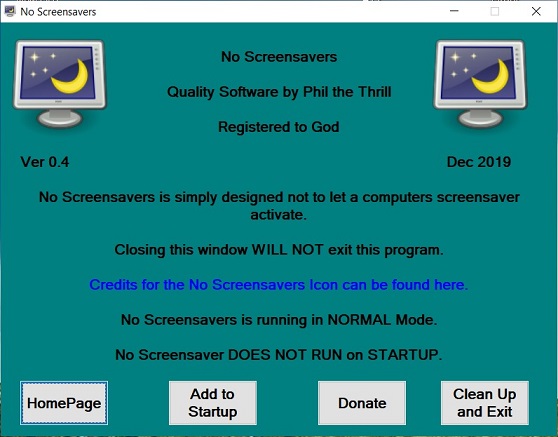
Documentation
Homepage: This page
Add to Startup: Some users may be unable to disable their screensaver. Activating this option will get around such a restriction. However, this requires administrative privileges to add this to Startup.
Check for Updates: Checks to see if a more recent version is available.
Donate: Since I do not have a revenue stream coming from advertising or selling of user data or even the old-school business model of charging for the program, we humbly request a fair donation if you find this software useful.
Exit: As you would expect, this exits the program.
All material on this website is covered under copyright laws 2011-2021. But you knew that already, didn't you?