website menu by Css3Menu.com
Host This!
Let’s just say it - there is way too much advertising on the Internet. In addition to simply slowing down page loads and consuming bandwidth, there is also the scourge of tracking user behavior – whether it is tracking cookies, FLASH cookies, super cookies, web beacons, browser fingerprinting aka device profiling or whatever new tracking trick has emerged this week.
Solutions to get around this menace are typically not user friendly or are an all-or-nothing solution.. Virtual Private Networks (VPN) either cost money or actually engage in such behavior. The Do Not Track privacy header is only voluntary.
Looking into this problem, I found a solution which works quite well – especially when used in conjunction with other strategies to increase user privacy and sanity. As you would expect, the solution is below:
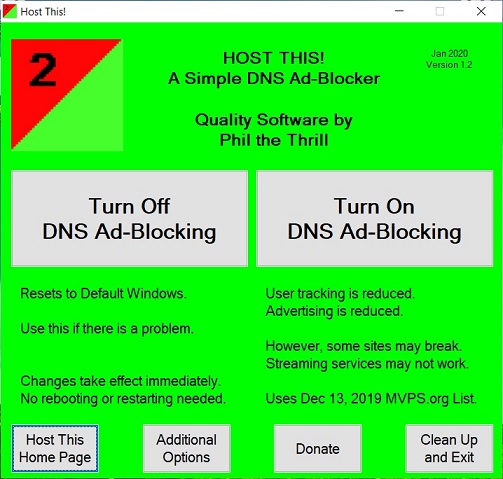
Usage is simple.
Download the program and turn it on. There is no
need to reboot the computer. No need to restart your browser.
Just use your computer as normal and you will notice fewer
advertisements on the web, fewer ads on Youtube,
and a much smoother and saner Internet
experience.
Why is this better than browser add-ons?
The answer is in the name: Browser Add-on. Those solutions do work - but only in the browser they are installed on. Host This! is a global solution so this will block webtrackers which hide in apps, programs and games which do not utilize a browser.
So how does this work?
Host This! employs a technique known as DNS filtering. There are curated lists of known advertisers and other “bad actors”. Host This! downloads a curated list and immediately employs it. That’s it. Imagine a do-not-call list for the Internet.
But my streaming video now does not work! Your program SUCKS!
Actually, it doesn’t but that’s besides the point. This is the problem with many solutions which are all-or-nothing. They can intrude on the user and many streaming sites insist on the presence of their trackers before showing any video.
Fortunately, Host This has a convenient On-Off switch. Switch Host This ad-blocking off when you want to watch the latest episode of Throne of Bones and turn Host This back on when you are finished watching.
Why
does Host This! require administrative privileges?
My
security software says Host This! is unsafe.
The HOSTS file is basically an address book for the Internet. Instead of memorizing phone numbers, people program bookmarks into their phone’s address book. The HOST file functions the same way.
What Host This does is change the HOSTS file from a default of (usually) nothing to something which benefits the user. However, bad guys also know this and have employed methods to “trick” users into going to their sites instead of legitimate sites.
Microsoft responded to this technique by making the HOSTS file a system file – requiring administrative permission or user authorization to change it. THIS IS A GOOD THING.
One of the functions of security suite software is to monitor potential harmful things being done to their subscriber’s computers. Again, altering the HOSTS file is one of those things and the security suite is letting their customer know that HOST This could be “potentially unsafe”. Again, THIS IS A GOOD THING.
Since HOST This! is being requested by the user, the changes are being done with permission of the user. Being notified is just being cautious - and validation that your security software is doing its job.
We do take exception though when some suites start the Hair on Fire routine when dealing with any piece of software which is not on their “approved list”.
Advanced Settings – really geeky stuff
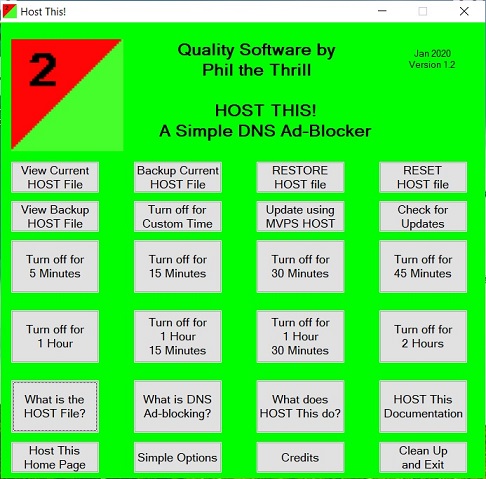
View Current/Backup HOSTS file: Opens up the requested HOSTS file using Notepad
Backup/Restore HOSTS file: Back up/Restore the HOSTS file. Useful for those users who have customized HOSTS files which would be lost otherwise.
Reset HOSTS file: Generates a new HOSTS file exactly as Microsoft deems it when you install Windows – basically nothing.
Update using MVPS.ORG HOSTS file. A nice curated list which is updated every 6-8 weeks. Not needed normally.
Check for updates. See if a newer version of Host This! Exists.
Turn off for 5, 15, 30, 45, 60, 75, 90, 120, X Minutes. For those who wish a “set it and forget it” solution, simply choose the proper value and Host This! will turn the ad-blocking feature back on.
What is the HOST file – A brief explanation of the HOST file.
What is DNS ad-blocking – An overview of the concept of blacklisting known ad servers so fewer ads are seen by the user.
What does HOST This! Do – A simplified overview of how HOST This works.
HOST This documentation – a manual of how things are intended to work.
HOST This Homepage – the page you are currently viewing.
Simple/Advanced Options – toggle the user interface selections.
Credits – giving credit to where it is due.
All material on this website is covered under copyright laws 2011-2020. But you knew that already, didn't you?