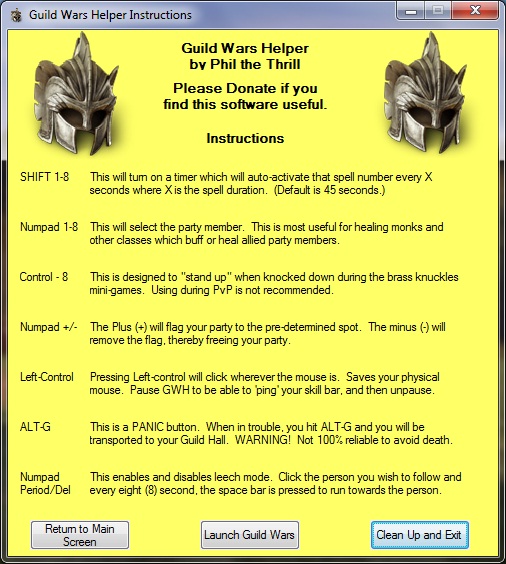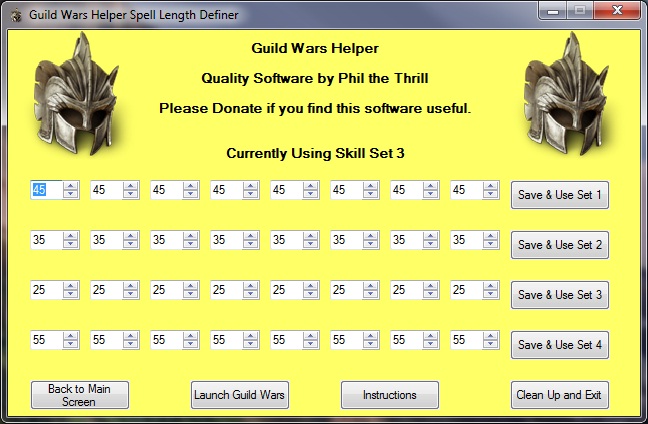website menu by Css3Menu.com
Guild Wars Helper
This is my Guild Wars Helper. It is designed to make playing Guild Wars much easier.

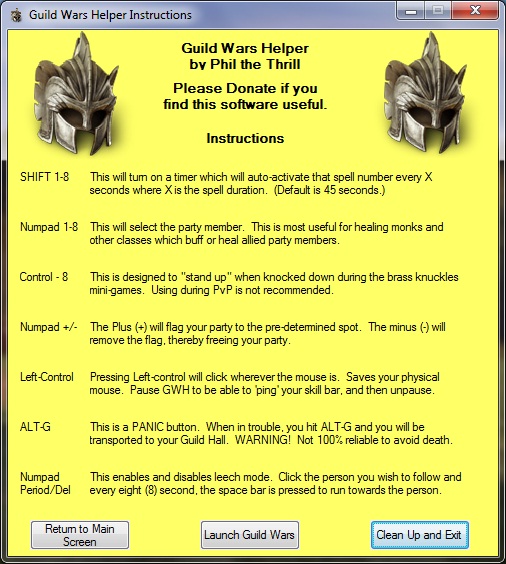
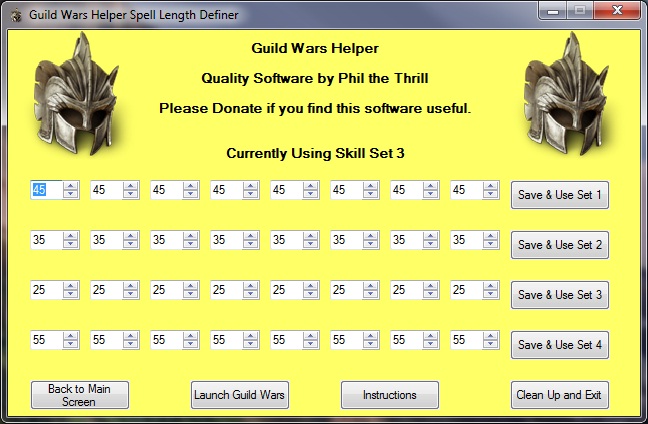
Like all my other programs, there are no registry writes and everything
is self-contained in the ZIP archive.
Instructions:
Simply download the archive and decompress it.
1. Launch Guild Wars
2. Launch Guild Wars Helper.
The program will take you through an initialization process which
should take about a minute where you tell Guild Wars Helper where
various controls are.
Features:
Spell Spammer
Guild Wars Helper contains a spell spammner which will spam/cast a
spell at a specified interval. Essentially, if you are an
Elementalist, you can place your Attunement spell(s) and every 45
seconds or so, Guild Wars Helper will cast that spell. Note
that if the aura is removed, Guild Wars Helper will cast the spell when its time has
come.
The times are user defined and you can have up to four (4) pre-sets
based on character classes and/or situations. (PvE vs PvP)
Because of this, you can run a Minion Master Necromancer and spam Blood
of the Master every 10 seconds, or 12 seconds, depending on your usage.
(Range is defined from five (5) seconds to seventy-five (75) seconds.
Features:
Party Hold/Release
Mnay times, you want to pull a couple of monsters from a much larger
group. However, if one is playing with just heroes/henchmen,
pulling monsters is quite difficult and manually using the flag feature
is tedious. Guild Wars Helper uses the +/- Numpad keys to
simplify this process. Hitting the '+' will gather your party
to whatever spot you defined. Hitting the '-' key will
release the party. This is perfect so you can pull a couple
of monsters and have the mob waiting for them.
Features:
Boxing
When Eye of the North came out, it contained a few mini-games.
One of them are the boxing quests. When knocked
down, I had no problems getting back up. However my wife
would have trouble doing the quests by herself, usually asking me to
help her 'get up' when she would be knocked down. Hitting the
'8' key 30 times in a few seconds seems like a waste of things, and
can't be good for the keyboard. So, I wrote a routine to get
up for you. Hitting Control-8 will send a series of '8's so
that you can get up, making the boxing quests easier to complete.
Caution:
This is not intended for the PvP aspect of Guild Wars. Many
would consider this abject cheating and ArenaNet could ban your account
for having a 'bot'. You have been warned.
Features:
Party Select
Healing
Monks are high demand in any party situation. However.
playing a
healing monk (or other professions which primary heal or buff other
party members) is difficult. Guild Wars Helper has made it so that you can
hit the
player number (numpad 1-8) and then the spell you wish to cast on this
individual. This makes it so that you more efficient in spell
casting
and no one will complain about your healing abilities.
Features: Left Control is the same as Left-Clicking
This is done as a way to save your physical mouse. If you
want to "ping your build"; just hit pause which will stop this feature.
Control-Click to send your build, and then un-pause to resume
this feature.
Features: Leech Mode
Believe it or not, this actually was requested. So, pressing the Numpad-dot (or period) will activate the Leech Mode.
What
is leech mode? You select the party member you wish to follow
around the map, turn leech mode on, and you can step away from the computer. Every
eight (8) seconds, the space bar will be pressed which makes you run
towards that party member.
There is a countdown time on the
top of the screen indicating how long until the next press.
WARNING!
This feature is called Leech because of a lack of a better word.
If you try this on unsuspecting parties, you might find yourself
in dire straits. Healers may neglect healing leeching party
members.
Features: PANIC!
Another requested feature. This activates an escape feature where
hitting Alt-G will send you to your Guild Hall. Good for leaving
inept parties and escaping death.
WARNING!
While this feature will send you to your Guild Hall, because the
game is run on Arena Net's servers, the command to send you to your
Guild Hall might not have occured soon enough to prevent your death.
So those seeking the Survivor Track should not depend on this
solely to keep them alive.
All content on this site is copyrighted 2010-2020. But you knew that already.